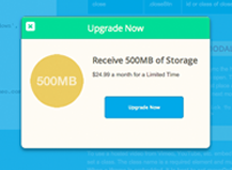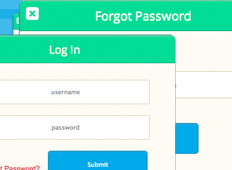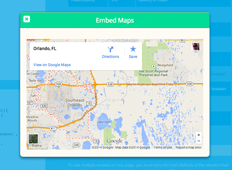HTML
Include Script Files
<script type='text/javascript' src='jquery.popeasy.js'></script>
<script type='text/javascript' src='site.js'></script>
Place in body
<a class="popeasy" href="#">Click Me
<div class="overlay"></div>
<div class="modal">
<a href="#" class="closeBtn">Close Me</a>
<!-- content here -->
</div>
CSS
.overlay{
width: 100%;
height: 100%;
position: fixed;
top: 0;
left: 0;
z-index: 1000;
display: none;
}
.modal{
display: none;
background:#eee;
padding:0 20px 20px;
overflow:auto;
z-index:1001;
position:absolute;
width: 500px;
min-height: 300px;
}
Javascript
$(document).ready(function(){
$('.popeasy').popeasy({
trigger: '.popeasy',
olay:'div.overlay',
modals:'div.modal',
animationEffect: 'slidedown',
animationSpeed: 400,
moveModalSpeed: 'slow',
background: '00c2ff',
opacity: 0.8,
openOnLoad: false,
docClose: true,
closeByEscape: true,
moveOnScroll: true,
resizeWindow: true,
video:'http://player.vimeo.com/video/9641036?color=eb5a3d',
close:'.closeBtn'
});
});
| Option | Default | Description |
|---|---|---|
| trigger | .popeasy | id or class of link or button to trigger modal |
| olay | div.overlay | id or class of overlay |
| modals | div.modal | id or class of modal |
| clicktoInit | false | load external content |
| animationEffect | slidedown | overlay effect | slideDown or fadeIn |
| animationSpeed | 400 | speed of overlay in milliseconds |
| moveModalSpeed | slow | speed of modal when window is resized |
| background | 000000 | hexidecimal color code - DONT USE # |
| maskOpacity | 0.8 | opacity of mask |
| modalOpacity | 0.8 | opacity of modal |
| openOnLoad | false | open modal on page load boolean |
| docClose | true | click document to close boolean |
| closeByEscape | true | close modal by escape key boolean |
| moveOnScroll | true | recenter modal when window is scolled boolean |
| resizeWindow | true | recenter modal when window is resized boolean |
| videoClass | video | required: class of the video element(s) |
| close | .closeBtn | id or class of close button |
How to use with multiple modals
To use multiple modals on one page, you must sync the href attribute of the element that triggered the event to the id of the div you wish to open. This works the same with transitioning from one open modal to another. Just place a link in the modal you wish to leave with an href attribute matching the id of the next modal.
How to use with video
To use a hosted video from Vimeo, YouTube, etc. embed the iframe in the modal. Then set a class. The class name is a required element and must be passed to the plugin. When a iframe is embedded, it is best to set moveOnScroll to false.
HOW TO LOAD EXTERNAL FILES INTO MODAL
Use the HTML5 data-path attribute to call external files. Place the data-path attribute into the same element that has the modal class.